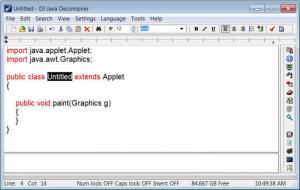DJ Java Decompiler
3.12.12.101
Size: 8.8 GB
Downloads: 31872
Platform: Windows (All Versions)
In today's mobile phone world, most applications and games are distributed as JAR or JAD files, which are written in the Java programming code. Even cheaper mobile phones are able to run this kind of files. If you are an app developer who would like to create a game or program for a mobile phone, then you need a special software for writing and compiling the required code. But the question is where to find this program. You could, of course, look into the Microsoft website and download Visual J++, an utility for writing Java files. Unfortunately, this app is very difficult to use and requires a lot of programming experience, so, instead of concentrating on writing the actual code, the user must first take some time to understand the interface of the application.
DJ Java Decompiler is a different kind of program, as it doesn't require wasting time looking at its interface, being very simple to use. It's a Windows application which allows anyone to create Java applications, but can also decompile most already-made Java programs, including JAR and JAD files.
The software requires some knowledge regarding Java programming for it to work, but this will not stop a beginner, as learning this language is extremely easy. The user can create a Java program from scratch or he can import an existing one. As such, DJ Java Decompiler is compatible with most Java program file types, including JAR, JAD, CLASS, JS and even TXT files. After a program has been imported, DJ Java Decompiler displays all the files contained by it. At this point, the user can modify each .class file included in a Java app.
After doing so, he can test the Java app, by running it directly from DJ Java Decompiler. Still, this requires a Java compiler to be installed into the system, otherwise this function will not work. After the user is sure that his app works perfectly, he can save it in one of the formats supported or he can save it as a template, for using it later to create more complex projects.
Pros
It supports numerous Java program file types, like JAR, JAD, JS and so on. Besides that, it can decompile any Java app and can display all the files included in it, allowing the user to modify each one of them. Furthermore, a Java app can be run directly from the interface, using a Java compiler.
Cons
The program requires some Java programming knowledge in order to be fully used. DJ Java Decompiler is a great tool for decompiling or creating any Java file, allowing you to create Java apps in the quickest way possible.
DJ Java Decompiler
3.12.12.101
Download
DJ Java Decompiler Awards

DJ Java Decompiler Editor’s Review Rating
DJ Java Decompiler has been reviewed by Jerome Johnston on 02 Apr 2012. Based on the user interface, features and complexity, Findmysoft has rated DJ Java Decompiler 4 out of 5 stars, naming it Excellent